Include in your report the data you want with Google Sheets integration.
Connect your spreadsheet with Master Metrics, create fields by combining data and visualize the information in dashboards.
Create free account
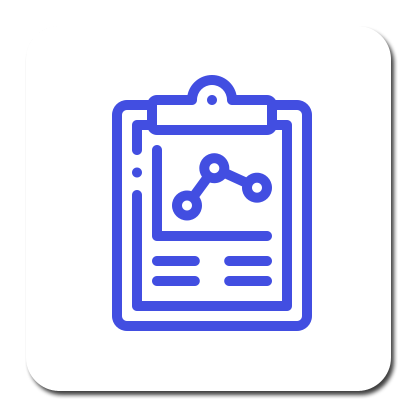
Import, transform and visualize data in Master Metrics

Automatic update

Automatic detection of tables and formats
If your campaigns generate results outside the online world, you can now also automate the delivery and visualization of this data in Master Metrics by importing it from Google Sheets.

You will be able to edit metrics and dimensions when you connect Master Metrics with Google Sheets
You will also be able to modify the formats and the way of grouping (total, count, average, etc) of each field.
Combine data from your Google spreadsheet with data from your advertising platforms, ecommerce platforms and/or CRMs. All in one place and in a very simple way.
Frequently Asked Questions
1. How many Google Sheets can be imported?
This varies depending on the plan you choose. In our basic plan, you will be able to import up to 15 tables from Google Sheets.
2. In addition to importing data from Google Sheets to Master Metrics, can I export?
Yes, it is possible. You can automate the export of data from Master Metrics to Google Sheets.
Is it possible to combine data from Google Sheets with data from other sources such as Meta Ads within Master Metrics?
Yes, it is possible.