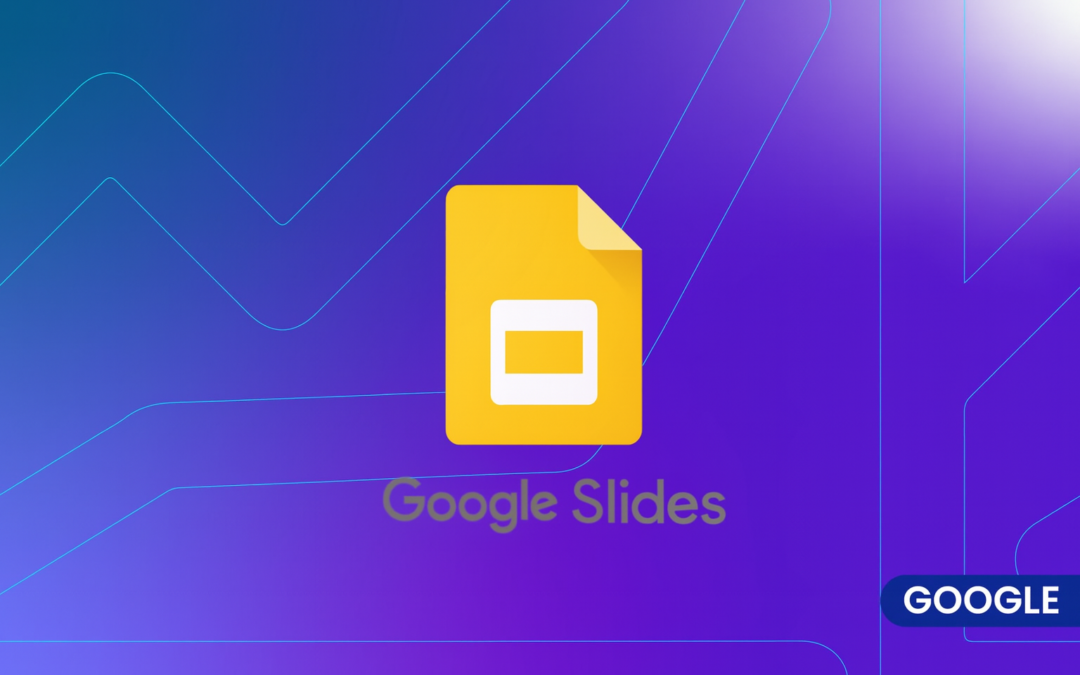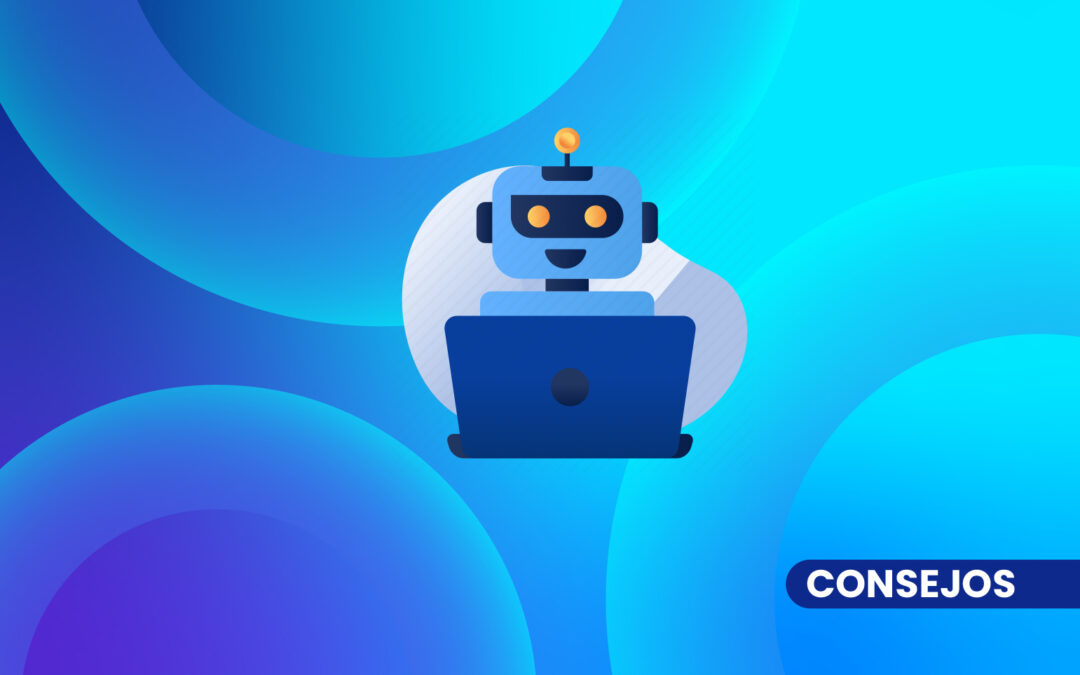Zapier is a powerful automation tool that connects applications to work together without manual intervention. Ideal for businesses and entrepreneurs, Zapier makes it easy to create automated workflows (or "Zaps") that save time and reduce errors.
What is Zapier?
Zapier is an automation platform that allows users to connect different applications and services without programming. It works as a bridge between applications, allowing information to flow automatically from one to another. This means you can set up automatic actions based on certain triggers, saving time and effort on repetitive tasks.
Main Zapier Automations
- Email Management
- Automation: You can configure Zapier so that every time you receive an email with a specific subject, it is automatically saved in a Google Sheets spreadsheet.
- Benefit: This helps to keep an organized record of important emails without having to do it manually.
- CRM and Customer Management
- Automation: Connect contact forms on your website so that new customer data is automatically added to your CRM such as HubSpot or Salesforce.
- Benefit: Ensures that no leads are lost and that all customer data is centralized and up to date.
- Social Networking
- Automation: Automatically publish to your social networks when a new post is added to your blog.
- Benefit: Keeps your social networks active and your audience informed without additional effort.
- E-commerce
- Automation: Automatically send order details from an online store to a Google Sheets spreadsheet for analysis and tracking.
- Benefit: Facilitates inventory management and sales analysis without manual tasks.
- Project Management
- Automation: Automatically create tasks in project management tools such as Trello or Asana when requests are received or certain criteria are met.
- Benefit: Improves organization and ensures that all tasks are correctly recorded and assigned.
How to get started with Zapier?
- Create an Account: Register on Zapier and select the applications you use.
- Configure Zaps: Create Zaps by choosing a trigger application and one or more action applications.
- Customize: Customize the details of each Zap according to your needs.
- Activate: Activate Zap and watch Zapier take care of the tedious work.
Zapier is an essential tool for any company looking to streamline processes and reduce time spent on repetitive tasks. With its ability to connect applications and automate workflows, Zapier not only increases efficiency, it also improves accuracy and productivity.