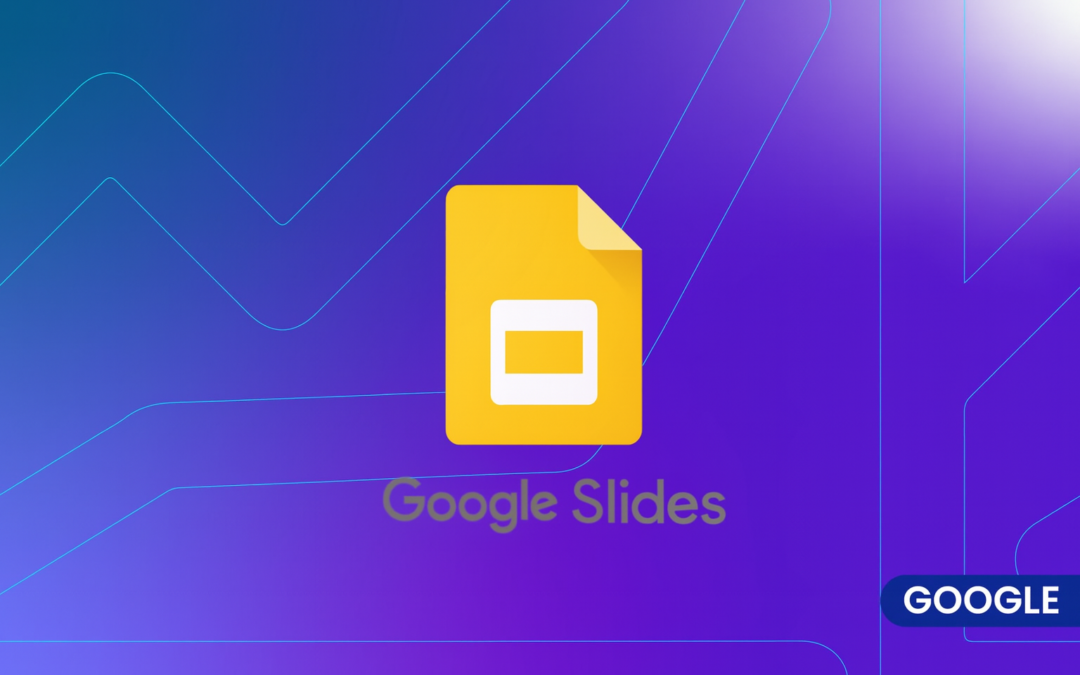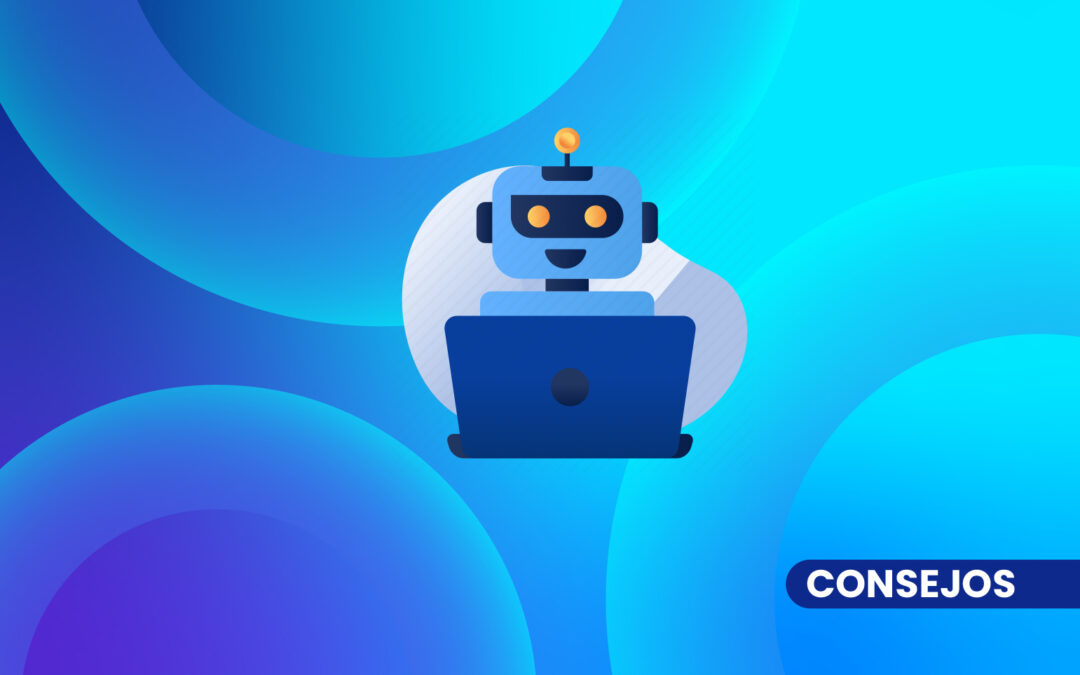A Google Ads report should not be just a list of figures, but a tool that allows you to make clear decisions, detect opportunities for improvement and demonstrate the value of each campaign. To achieve this, it is essential to choose the right metrics. There are many available on the platform, but not all of them are equally relevant depending on the business objective or the type of campaign.
Whether you are putting together a report for a client or for your own team, these are the key metrics you can't afford to miss if you want your report to be clear, useful and action-oriented.
Investment and performance: the heart of the analysis
Every digital marketing report should start with the data that answers the big question: what was invested and what did you get in return? That's why showing the budget spent and the main results (conversion, leads, sales) is essential. It is the basis for understanding whether the campaign is being profitable or not.
CTR (click through rate): measures the relevance of the advertisement.
CTR reflects the percentage of people who clicked on your ad after viewing it. It is a key metric to evaluate the effectiveness of the copy and creative format. If the CTR is low, it may be a sign that the ads are not relevant to the audience or that the targeting needs to be adjusted.
CPC (cost per click): budget efficiency
This indicator shows how much you are paying, on average, for each click. It is useful to evaluate the competitiveness of the market and optimize bids. A very high CPC may indicate that you are bidding in a very competitive niche or that the ads do not have a good Quality Score.
Conversions and conversion rate
Conversions (form completions, purchases, calls, etc.) are at the heart of any results-oriented campaign. But it is not enough to know how many there were: it is also important to know how many conversions are generated per 100 clicks. The conversion rate is key to understanding whether the landing page, the message and the offer are working as they should.
CPA (cost per acquisition): real profitability
The CPA indicates how much it costs you, on average, to achieve a conversion. It is one of the most important metrics when looking for performance, as it allows you to compare different campaigns or ad groups and prioritize the ones that offer the best results at the lowest cost.
ROAS (return on advertising investment): revenue vs. investment
If you have an ecommerce or a business with monetized conversions, ROAS is the best indicator to evaluate the return. It shows how much you are earning for each peso invested in ads. An ROAS greater than 1 indicates profit; if it is less, you are losing money.
Quality Score: health of your ads
Although it does not always appear in the reports, the Quality Score directly influences what you pay per click and how high your ad appears. It is calculated based on the relevance of the ad, the landing page experience and the expected CTR. Improving it can mean higher visibility at a lower cost.
Metrics by segmentation: audiences, devices and locations
To optimize campaigns, it is also key to break down performance by key segments:
- Which devices convert best?
- Which time slots or days of the week generate the most clicks or sales?
- Which custom audiences or interests are responding best?
This data allows you to reallocate budget, adjust bids and make finer decisions that improve overall performance.