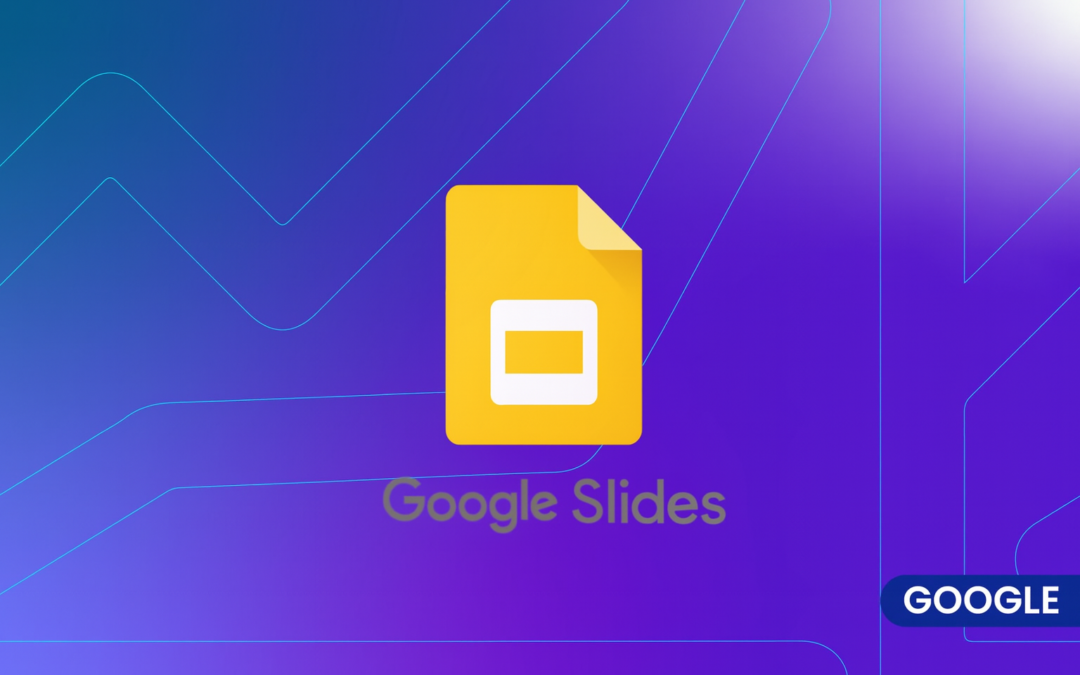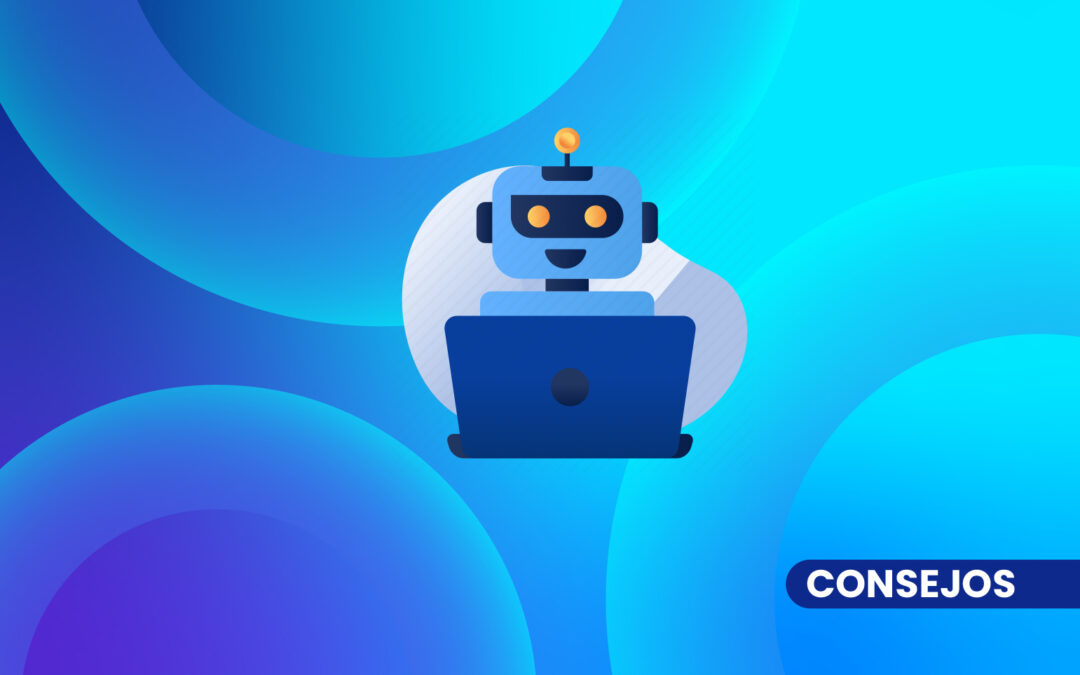One of the most critical -and often most neglected- aspects of campaign management is budget tracking in Google Ads. It doesn't matter if you're working with large or small accounts: if you don't closely monitor spending, you can end up with inefficient campaigns, results that are misaligned with your objectives or, worse, a budget that is exhausted before its time.
Managing your budget well is not just about setting a daily cap; it is about controlling, adjusting and optimizing according to performance and opportunities. In this article I share with you some key tips to keep an eye on your advertising investment and maximize every peso invested.
Understand how google allocates your budget
Google Ads works on an average daily budget system. That means that one day you can spend less and the next day up to double, as long as at the end of the month you do not exceed the monthly limit (calculated as daily budget x 30.4). This behavior can generate variations that, if not monitored, lead to erroneous conclusions about performance or actual spending.
So the first step is to look beyond daily spend and review cumulative weekly or monthly performance, especially if you are evaluating short-duration campaigns or tight budgets.
Use alerts and automated rules
To avoid surprises, set up custom alerts from the Google Ads interface or tools such as Google Ads Editor. You can receive notifications if spending exceeds a certain threshold or if an ad group is consuming too much without generating results.
Another powerful option is automated rules: for example, pause a campaign if it reaches a daily or monthly spending limit, or reduce the bid if the CPA skyrockets. This type of automation acts as a safety net and allows you to react even when you are not in front of the account.
Segment the budget by objectives
Not all campaigns have the same priority. A remarketing campaign may have a high ROAS, while an awareness campaign is only looking for reach. Dividing the budget by type of objective allows you to protect the best performing campaigns and prevent others from taking all the budget without justifying it.
Periodically review how spending is being distributed among campaigns, and adjust manually or with bidding strategies so that the budget matches your real goals.
Track with external dashboards
Although Google Ads has quite complete reports, it is often clearer and more practical to monitor the budget from an external dashboard, such as Looker Studio or Google Sheets, especially if you manage several accounts or clients.
You can automatically connect the data and visualize the daily expense, the consumption rate, the remaining budget and the expense projection at the end of the month. This helps you detect deviations in time and make decisions with more agility.
Review the rate of spending in relation to the results.
It's not just about how much you spend, but what that spend is returning. A campaign that consumes budget very quickly but has a low CTR or high CPA needs immediate adjustments. On the other hand, a campaign that is moving at a slow pace but performing well may benefit from more investment.
Monitoring the budget involves looking at the efficiency of the spend, not just the hard numbers. And that requires evaluating metrics like CPC, conversion rate, CPA and ROAS in parallel with the executed budget.