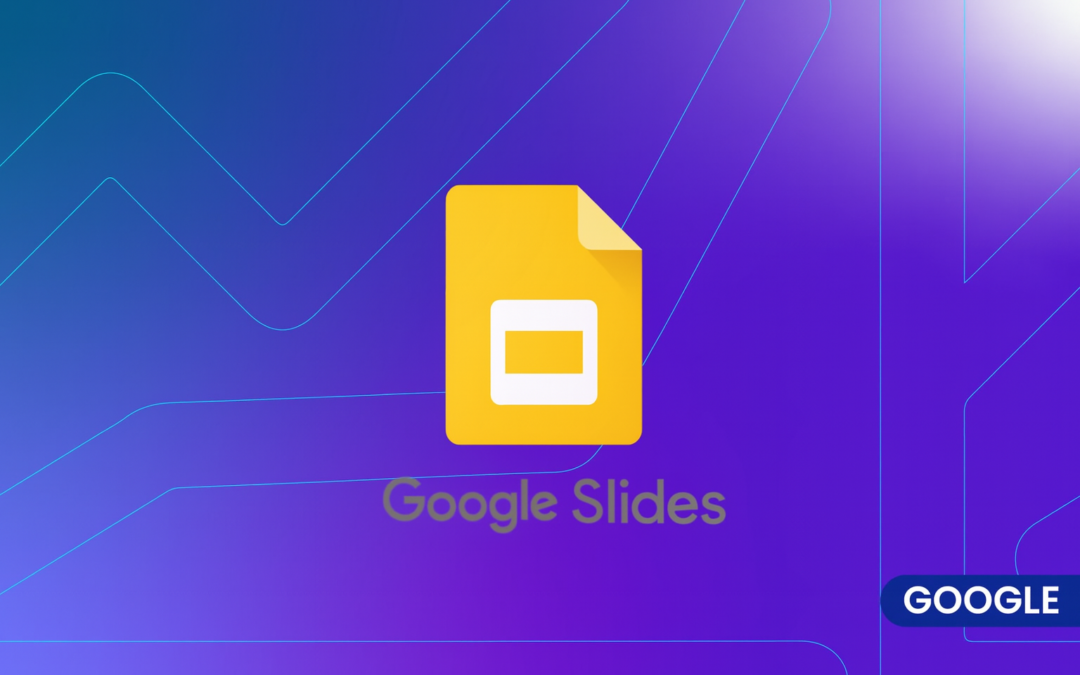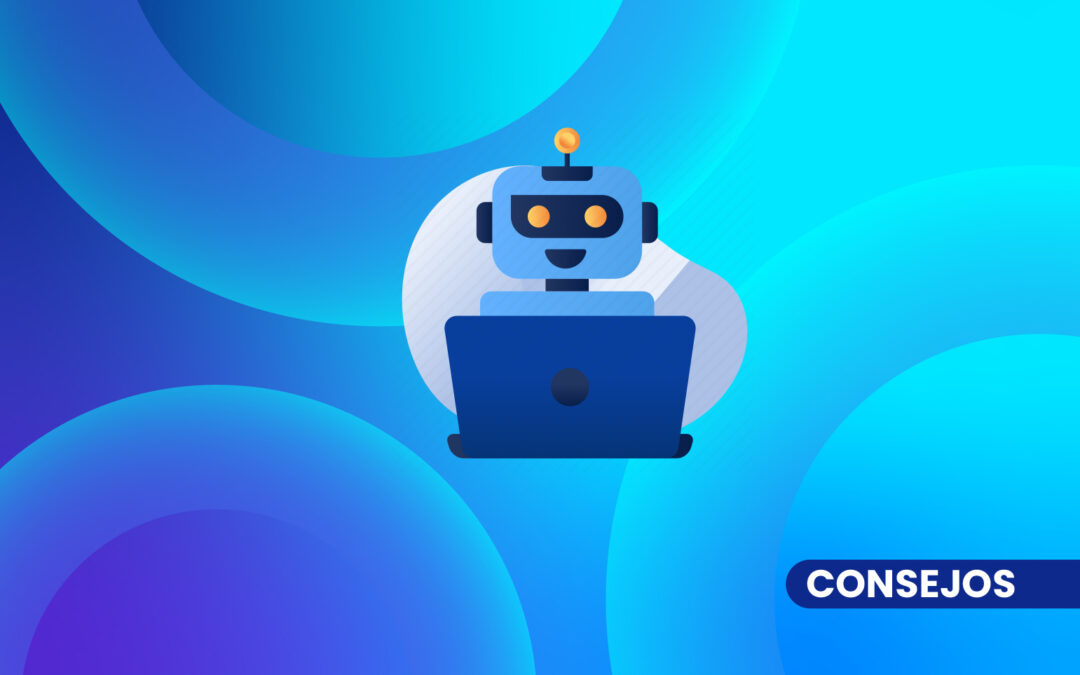In the world of digital marketing, automating processes can be key to optimizing results and saving time. Google Ads Scripts is an essential tool for advertisers looking for efficiency. With these small codes, you can automate repetitive tasks, customize analytics and optimize campaigns without the need for constant manual intervention.

Why should you use Scripts in Google Ads?
One of the biggest benefits of using scripts in Google Ads is the ability to make automatic adjustments to your campaigns. This includes pausing ads, adjusting budgets, or even optimizing bids based on specific conditions. In addition, they allow you to handle large volumes of data dynamically, without relying solely on the platform's standard functions.
Benefits
- Time savings: Automate repetitive tasks, such as reviewing bids, ads or even keywords, which frees you to focus on higher-level strategies.
- Real-time control: Scripts allow you to make automatic adjustments in real time, based on updated data, optimizing the performance of your campaigns without the need for constant monitoring.
- Customized reports: You can create more detailed and specific google ads reports, tailored to the metrics that matter most to you.
- Scalability: They are ideal for managing large campaigns with thousands of ads or keywords, as they automate tasks that would be impossible to perform manually.
How to Implement Scripts?
Implementing a script is easier than it seems. You just need to log in to the Google Ads panel, access the "Scripts" section and paste the code you need. From there, you can schedule automatic executions and make your campaigns work without manual intervention.
At the end of the note we leave you one of the most useful scripts you may need, since it allows you to insert dynamic UTMs in each of the clicks of your ads. It not only adds the source, media and campaign, but also dynamically includes the keyword that triggered your ad. This allows you to get more detailed and accurate data on the performance of your campaigns, leading to more effective optimization.
function main() {
var adGroupIterator =
AdsApp.adGroups().withCondition(«CampaignStatus = ENABLED»).get();
while (adGroupIterator.hasNext()) {
var adGroup = adGroupIterator.next();
var gn=adGroup.getName().replace(/\s/g,’‘); var cn=adGroup.getCampaign().getName().replace(/\s/g,’‘);
adGroup.urls().setCustomParameters({adgroup: gn, campaign: cn});
}
}