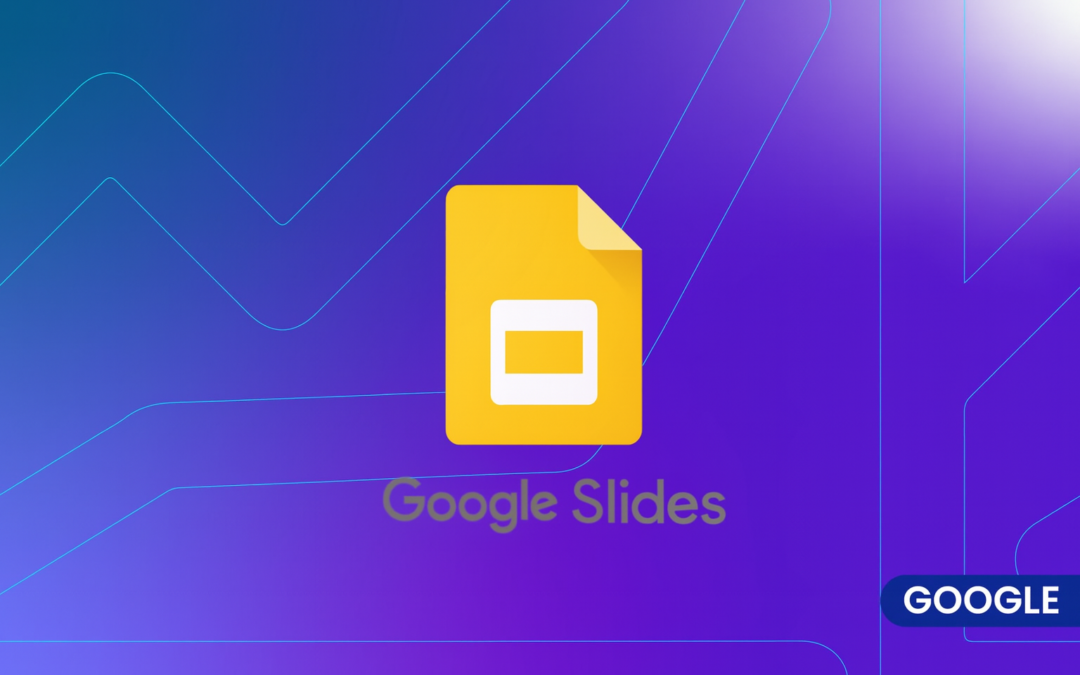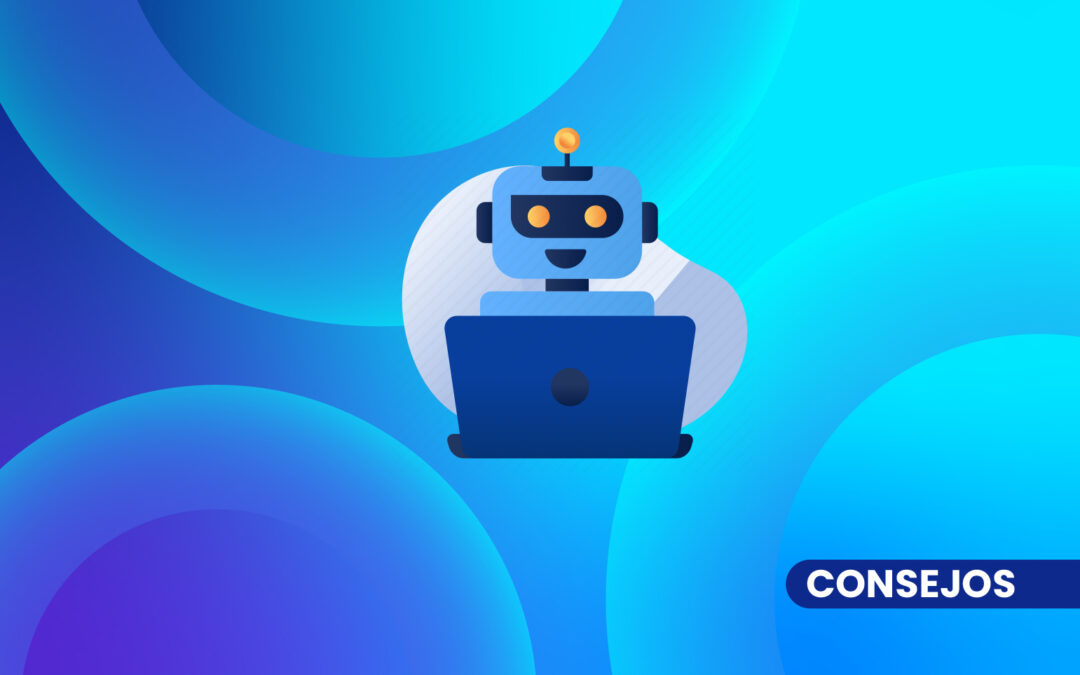When we think of tools for creating presentations, Google Slides is one of the most versatile and accessible options. Fully cloud-based, it allows you to design, edit and collaborate on presentations for free, from any device with an internet connection.
Beyond its ease of use, Google Slides has become a key tool for marketing, sales and education teams that need to prepare visual materials quickly and collaboratively.
What is Google Slides?
Google Slides is an online presentation software that is part of Google Workspace (formerly G Suite). It works in a similar way to Microsoft PowerPoint, but with the advantage that everything is stored in the cloud and can be shared in real time with other users.
Among its main features:
- Simultaneous collaboration: several people can edit the same presentation at the same time.
- Compatibility: allows importing and exporting files in formats such as .pptx and .pdf.
- Templates: includes a library of ready-to-use predefined designs.
- Integration: connects with Google Drive, Docs, Sheets and other Google ecosystem tools.
Using Google Slides for a marketing presentation
If your objective is to prepare a marketing presentationGoogle Slides offers an ideal foundation. Its ease of integrating graphics, images and videos, coupled with its ability to work collaboratively, makes it perfect for marketing teams that need to build a solid visual proposal in a short time.
In addition, being in the cloud, you can access and show your presentation from anywhere, which is especially useful for client meetings or events.
Advantages over other tools
- Universal access: you only need a Google account.
- Optimized teamwork: no need to send versions by email; everyone works on the same file.
- Zero cost: it is completely free for individual users.
- Automatic updates: you will always have the latest version without installing anything.
Google Slides is more than a tool for creating slides: it is a collaborative space that simplifies teamwork and facilitates the creation of powerful visual materials. And if you want to take your presentation to the next level, combining it with a good strategy, clear data and storytelling can transform an idea into an approved project.