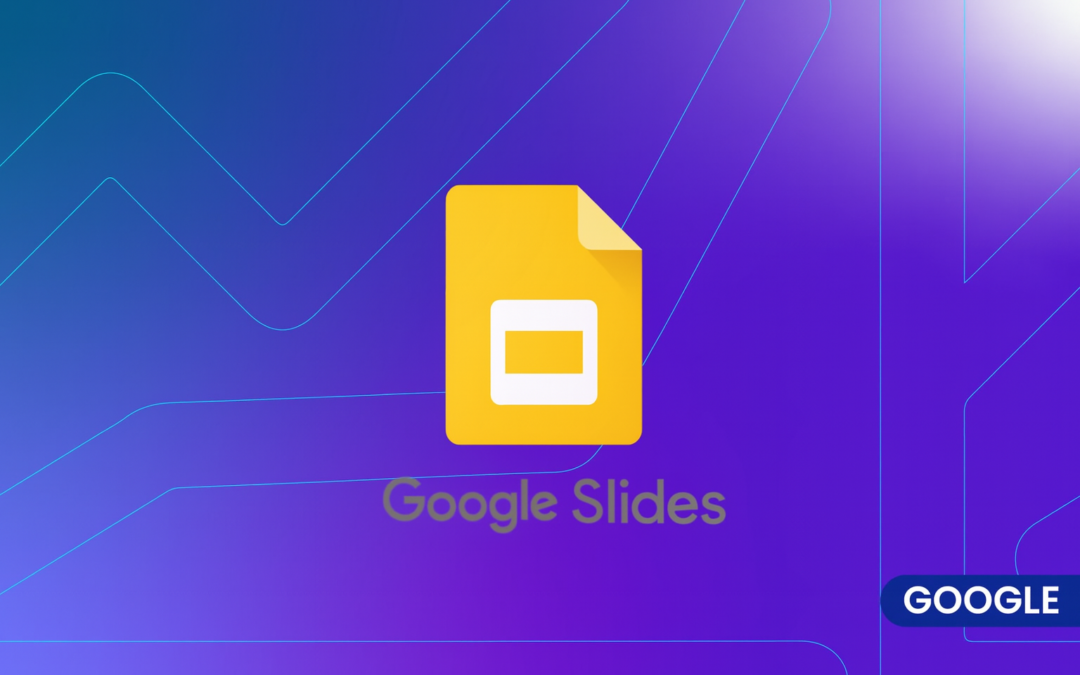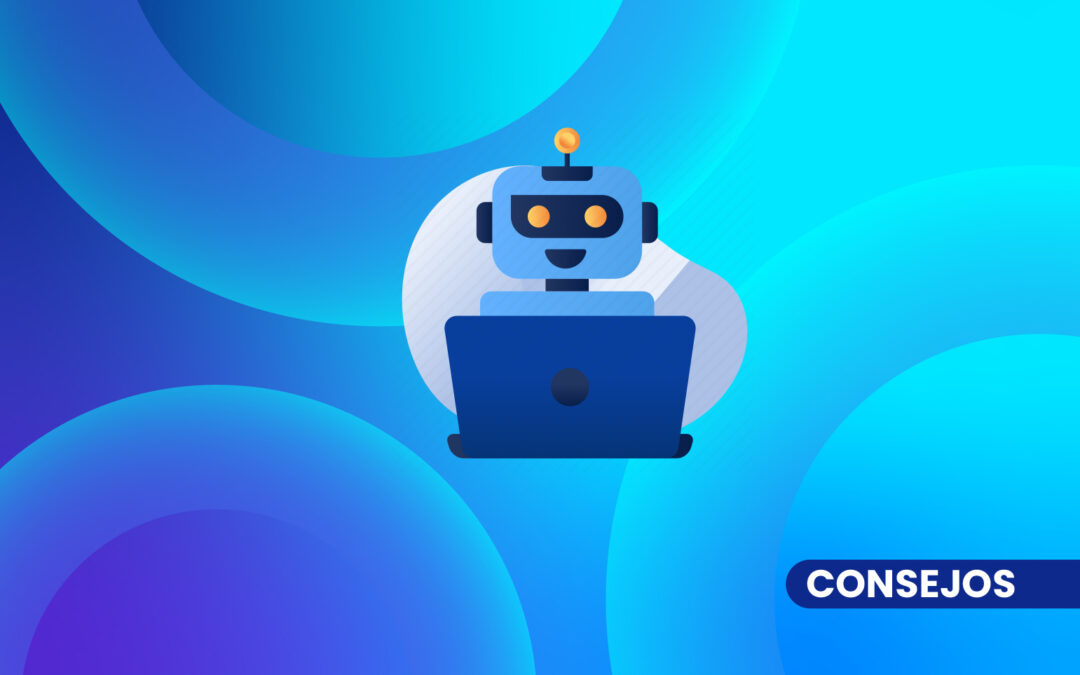In any digital marketing strategy, measuring and communicating results is as important as executing campaigns. For agencies and social media teams, preparing a clear and professional social media metrics presentation is often one of the most repetitive tasks... and one of the most time-consuming.
The good news is that it is now possible to automate this process and create Google Slides ready presentations in a matter of minutes, thanks to Master Metrics.
Why a good presentation of metrics makes the difference
Social media generates a wealth of data: reach, interactions, clicks, conversions, followers gained, video views, among others. The problem is that, if presented without context and proper visualization, these numbers can be overwhelming for customers.
An effective presentation should:
- Highlight the most relevant metrics according to the campaign objectives.
- Compare results with previous periods.
- Show clear and understandable visuals for non-specialists.
- Adapt the content to the client's branding.
This not only helps the customer understand the performance, but also builds trust and demonstrates the value of the work performed.
How automation works with Master Metrics
The new presentation functionality connected to Google Slides in Master Metrics allows you to generate a presentation of social media metrics ready to edit and present in just a few clicks.
The process is simple:
- Select the data sources: Facebook Ads, Instagram, LinkedIn or any other you have connected.
- Define target metrics (e.g., Reach, Leads, Engagement, CTR).
- I chose the design: colors, logos, typography and format that fit the client's identity.
- Generate the editable presentation in Google Slides with AI, ready to customize before sending or presenting it.
In less than two minutes, you will have a file ready to share, without manual exports or tedious editing.
Total customization for each customer
Every client is unique, and your reports should be too. With Master Metrics you can:
- Apply your agency's or client's visual identity.
- Change the language of the presentation (Spanish, English or Portuguese).
- Edit any slide in Google Slides before the meeting.
- Clone presentations and update the analysis period with one click.
The end of repetitive work
Forget about collecting screenshots and copying data into slides one by one. Now you can spend more time analyzing results and proposing new actions, instead of investing it in operational tasks.
A social media metrics presentation doesn't have to take hours of manual work. With Master Metrics and Google Slides, you can deliver visual, clear and customized reports in minutes, improving your efficiency and your customers' experience.