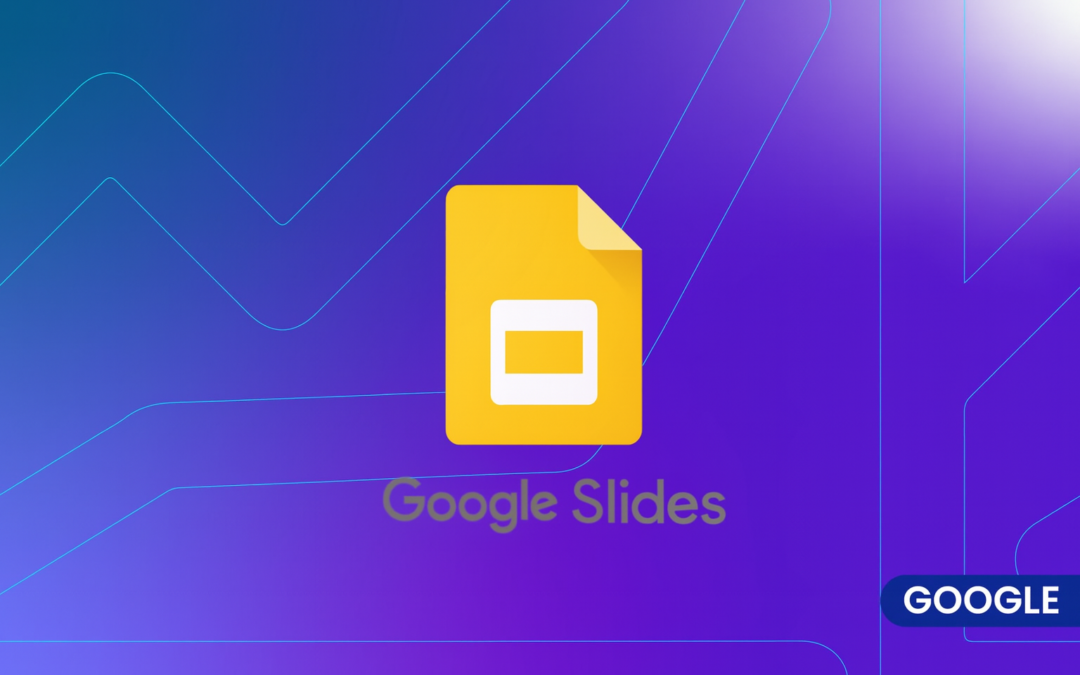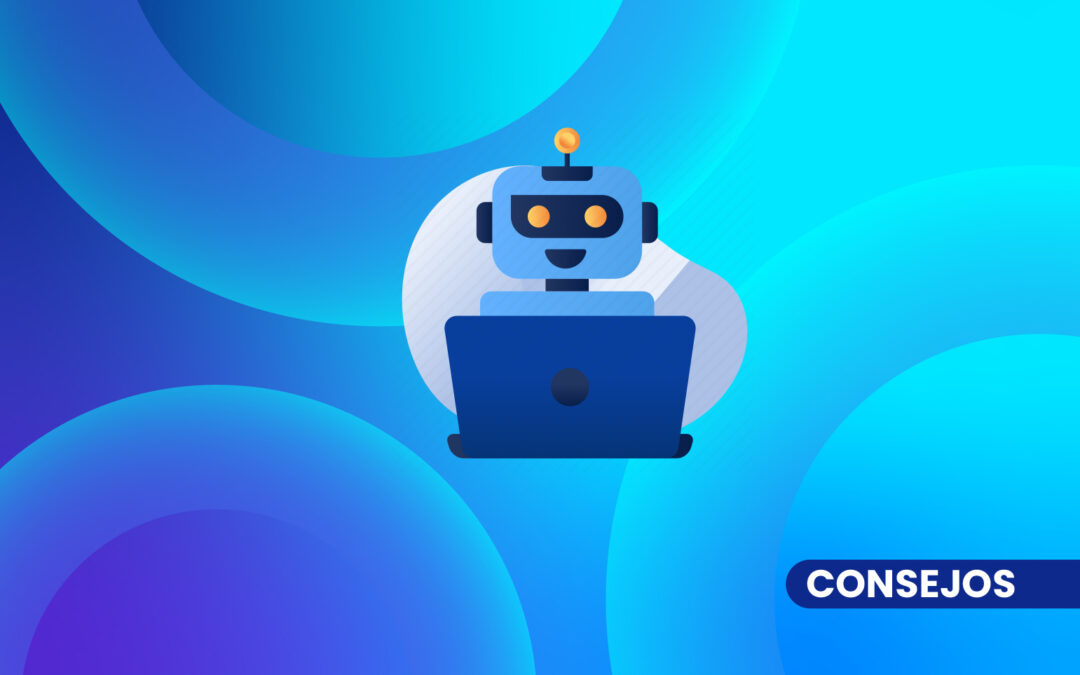TikTok has become a key platform for brands looking to reach young and dynamic audiences. However, analyzing data from your campaigns and posts can be a challenge if you use multiple tools. Connecting TikTok to Looker Studio (formerly Google Data Studio) allows you to centralize key metrics in a visual and customizable dashboard, making it easy to analyze your marketing strategy.
Why connect tiktok to looker studio?
TikTok Ads Manager provides detailed data about your campaigns, but can be limited if you need to combine this information with other sources, such as Google Ads or Facebook Ads. Looker Studio allows you to integrate data from multiple platforms in one place, providing a complete view of your performance and helping you make more strategic decisions.
A dashboard in Looker Studio with TikTok metrics makes it easy to evaluate the impact of your campaigns, compare with other channels and optimize your overall strategy.
Steps to connect tiktok to looker studio
- choose a third-party connector
Currently, Looker Studio does not have a native integration with TikTok, so you will need a third-party connector such as Supermetrics, Funnel.io or Windsor.ai. These tools allow you to import data from TikTok Ads directly into Looker Studio. - authorize your tiktok ads account
- Register on the connector platform of your choice.
- Connect your TikTok Ads account by providing the login credentials.
- Make sure you have administrative permissions on the TikTok account you wish to link.
- select the metrics and dimensions you want to import
Once logged in, select the data you want to integrate into Looker Studio, such as impressions, clicks, CTR, cost per click (CPC), conversions and ROAS. - configures the connector in looker studio
- In Looker Studio, select "Create" > "Data source".
- Find the corresponding connector and connect it to your account.
- Configure the parameters to ensure that the correct metrics are imported.
- create your personalized dashboard
- Design graphs, charts and key metrics to visualize the performance of your campaigns.
- Use colors, labels and filters to make the dashboard clear and easy to interpret.
- Set up dynamic filters to analyze data by dates, campaigns or specific audiences.
Key metrics to include in your dashboard
Paid campaign metrics in tiktok
- Impressions: measure how many times your ad was shown.
- Clicks: analyze how many users interacted with your ad.
- Click-through rate (CTR): calculates the percentage of clicks with respect to impressions.
- Cost per click (CPC): evaluates how much you are paying for each interaction.
- Conversions: measures specific actions achieved, such as purchases or registrations.
- Return on advertising investment (ROAS): determines the financial effectiveness of your campaigns.
Organic content metrics in tiktok (if applicable)
- Reach: measure how many unique people saw your posts.
- Engagement: analyzes user interaction, including likes, comments, shares and saves.
- Follower growth: monitor how your audience base grows over time.
- Video views: measure how many times your videos have been viewed and whether users complete the viewing.
Tips to maximize your integration
- combines tiktok data with other platforms
Unify TikTok metrics with Google Ads, Facebook Ads or Analytics data to get a complete view of your multichannel strategy. - Customize filters
Use filters by dates, campaigns and targets for more specific and in-depth analysis. - set up automatic updates
Ensure that data is updated in real time or at regular intervals so that the dashboard is always up to date. - prioritize relevant metrics
Focus on the KPIs that most closely align with your objectives, such as conversions or ROAS, to make more strategic decisions.
Connecting TikTok to Looker Studio is a powerful way to centralize and analyze data, optimizing the performance of your campaigns and strategies on this popular platform. By using Master Metrics you can not only view TikTok data in real time, but also use multiple data sources.