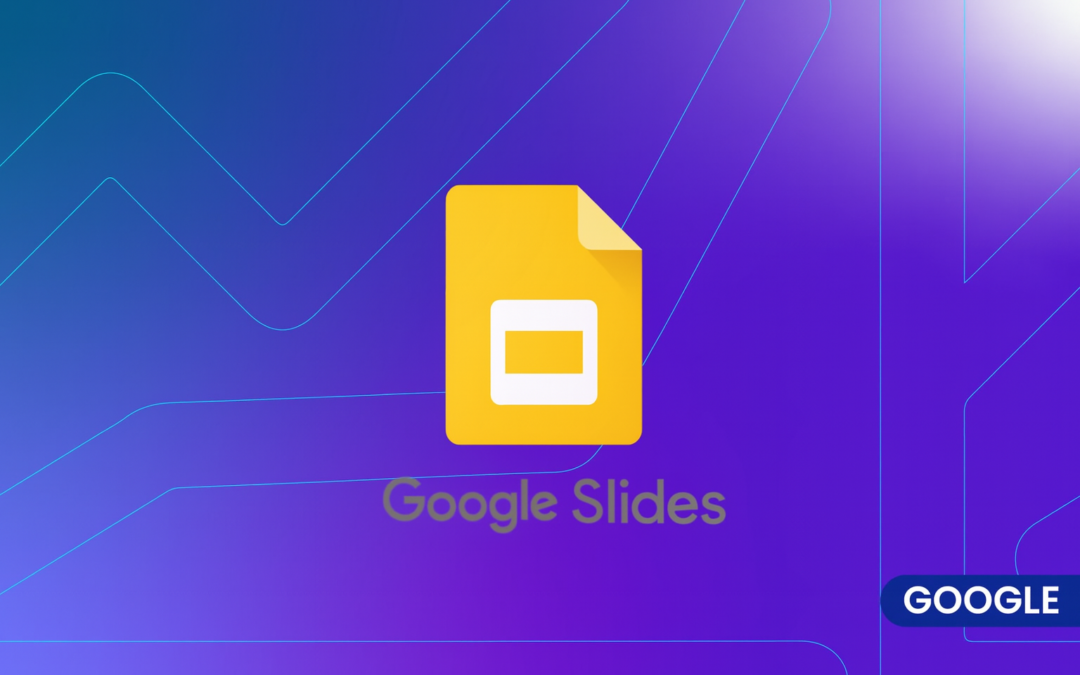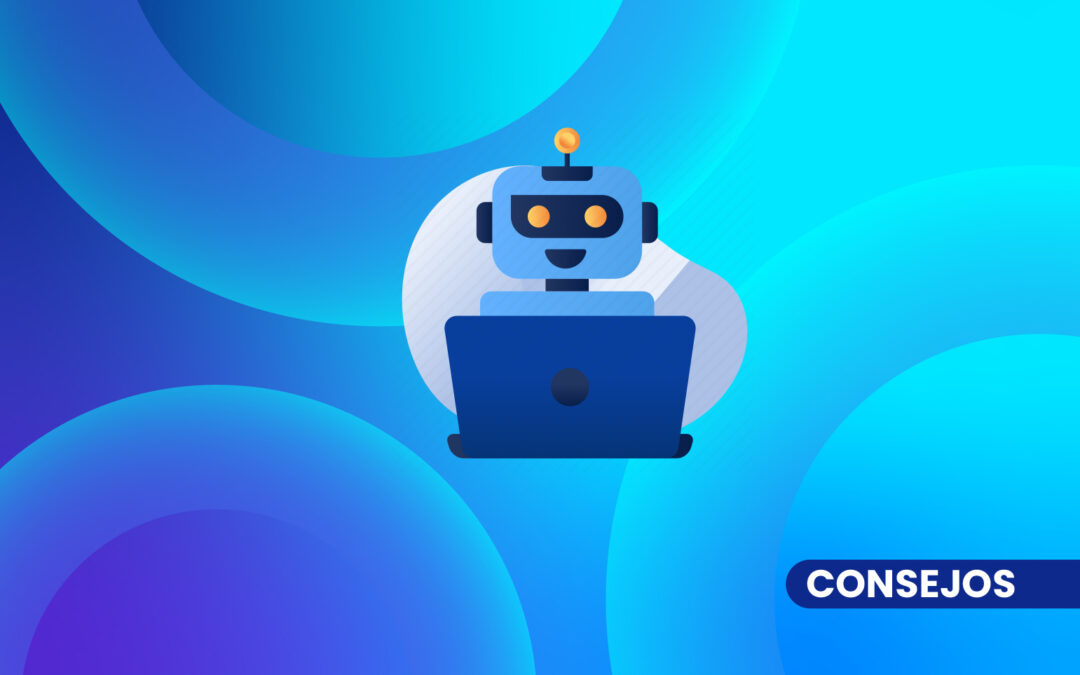Both Google Sheets and Microsoft Excel are powerful tools for managing data, but they have different features and benefits. Below, we explore the key differences between the two and the advantages each offers.
Key differences
- Accessibility and Collaboration
- Google Sheets: It is web-based, allowing access from any device with an internet connection. Real-time collaboration is one of its greatest advantages, allowing multiple users to work simultaneously on a document.
- Excel: Although Excel Online offers collaborative features, the desktop version is more powerful but does not facilitate real-time collaboration as much.
- Functions and Capabilities
- Excel: Offers a wide range of advanced features, including data analysis tools such as Power Query, Power Pivot and pivot tables. It is ideal for users who need advanced data analysis capabilities.
- Google Sheets: Although less powerful in some advanced features, Google Sheets continues to improve steadily and is sufficient for most basic and mid-level tasks.
- Integrations and Automation
- Google Sheets: Easily integrates with other Google Workspace applications and allows automations through Google Apps Script. It is ideal for those who already use other Google tools.
- Excel: Offers robust integration with other Microsoft Office applications and allows complex automations using VBA (Visual Basic for Applications).
- Price
- Google Sheets: Free for individual users and offers paid plans within Google Workspace for Business.
- Excel: Requires a Microsoft Office license, which can be expensive, although there are also free online versions with limited functions.
Advantages of Google Sheets
- Real-time collaboration: Ideal for teams that need to work together on documents.
- Accessibility: It can be accessed from any device with internet connection.
- Integrations with Google Workspace: Facilitates work with other Google tools.
- Cost: Free for most individual users.
Advantages of Excel
- Advanced data analysis capabilities: Perfect for users who need advanced tools.
- Powerful automation functions: VBA allows you to create complex automations.
- Microsoft Office integrations: Ideal for companies that already use the Microsoft ecosystem.
The choice between Google Sheets and Excel depends on your specific needs. If you value real-time collaboration and accessibility, Google Sheets is an excellent choice. If you need advanced data analysis and automation capabilities, Excel is probably the better tool for you.