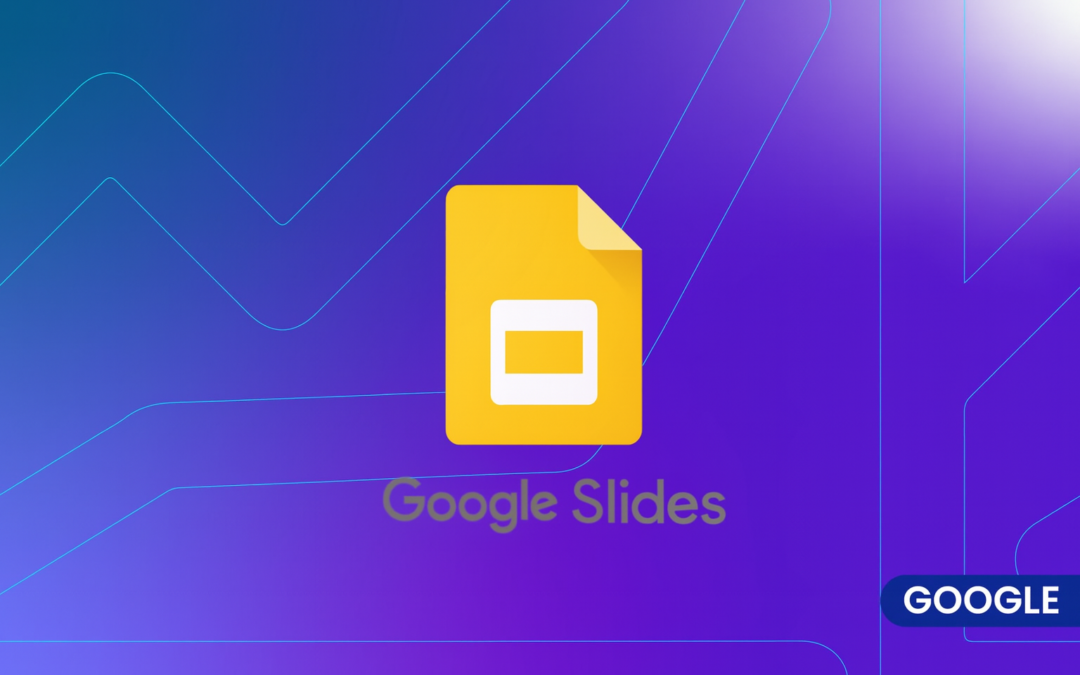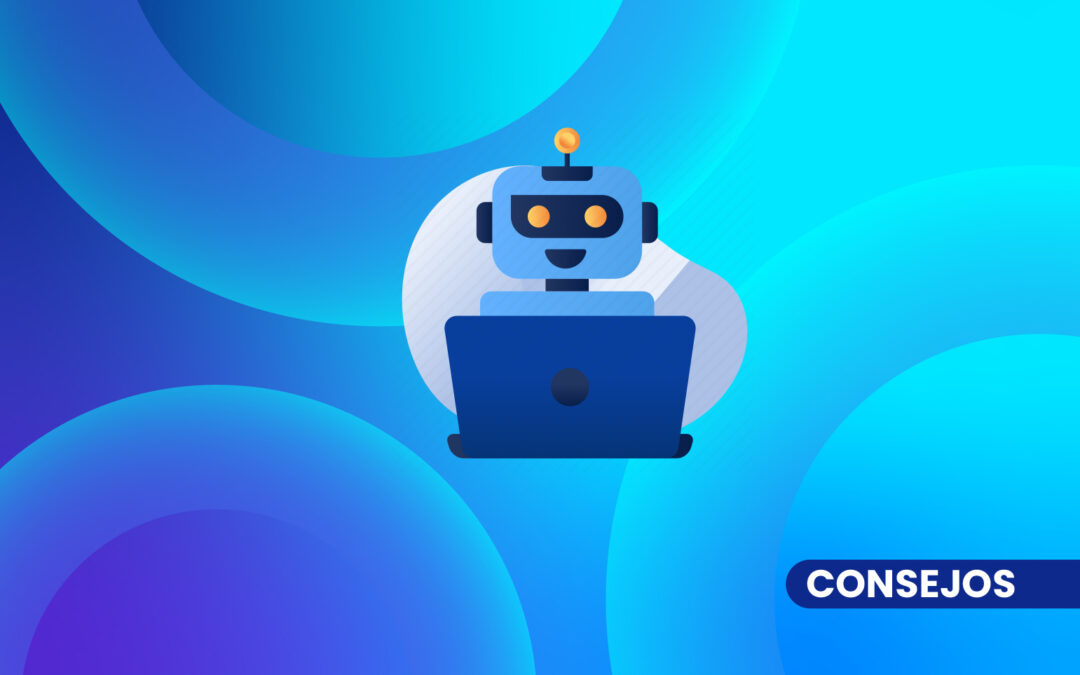In the world of digital marketing and business, data visualization is crucial for making informed decisions. Looker Studio, formerly known as Google Data Studio, has become one of the most popular tools for creating interactive and engaging dashboards. But is it really the best choice for building dashboards? In this article, we will analyze its advantages and disadvantages, and how Master Metrics can make the process of creating and visualizing dashboards even easier.
Advantages of Looker Studio
Intuitive Interface
One of the most outstanding features of Looker Studio is its user-friendly interface. Users can drag and drop elements, customizing their dashboards without the need for advanced technical knowledge. This makes it accessible to professionals from different areas, from marketing to finance.
2. Simple Integrations
Looker Studio allows you to connect multiple data sources, such as Google Analytics, Google Ads, Google Spreadsheets and more. This integration capability makes it easy to gather dispersed information in one place and visualize it effectively.
3. Customizable displays
Users can choose from a variety of graphs, charts and maps to present their data. In addition, it offers customization options that allow the design and style of each dashboard component to be adjusted, ensuring that they align with the company's visual identity.
Disadvantages of Looker Studio
1. Limitations in Advanced Functionalities
While Looker Studio is great for most users, it may lack some advanced functionality offered by other more robust BI (Business Intelligence) tools, such as Tableau or Power BI. This can be a drawback for companies that require more complex data analysis.
2. Learning Curve
Despite its intuitive interface, some users may find a learning curve at first, especially if they are familiar with other platforms. Familiarization with all the options and features may take time.
How can Master Metrics help?
While Looker Studio is a solid option for building dashboards, Master Metrics is presented as a complementary tool that can optimize the experience:
- Easy Dashboard Creation: With Master Metrics, dashboard creation becomes even simpler. With just a few clicks you can have all the information at your fingertips.
- Improved Data Visualization: The tool improves data visualization, presenting data in a clearer and more effective way, which facilitates analysis and interpretation.
- Simple Integrations: Master Metrics allows for seamless integrations, making it easy to connect various data sources to dashboards in Looker Studio.
Looker Studio is an excellent choice for building dashboards, thanks to its intuitive interface, integrations and visualization options. However, if you are looking to optimize your experience and obtain faster and more effective results, consider using Master Metrics. This tool will allow you to create simpler and more visually appealing dashboards, and will simplify data integration, thus improving your analysis and decision-making capabilities.