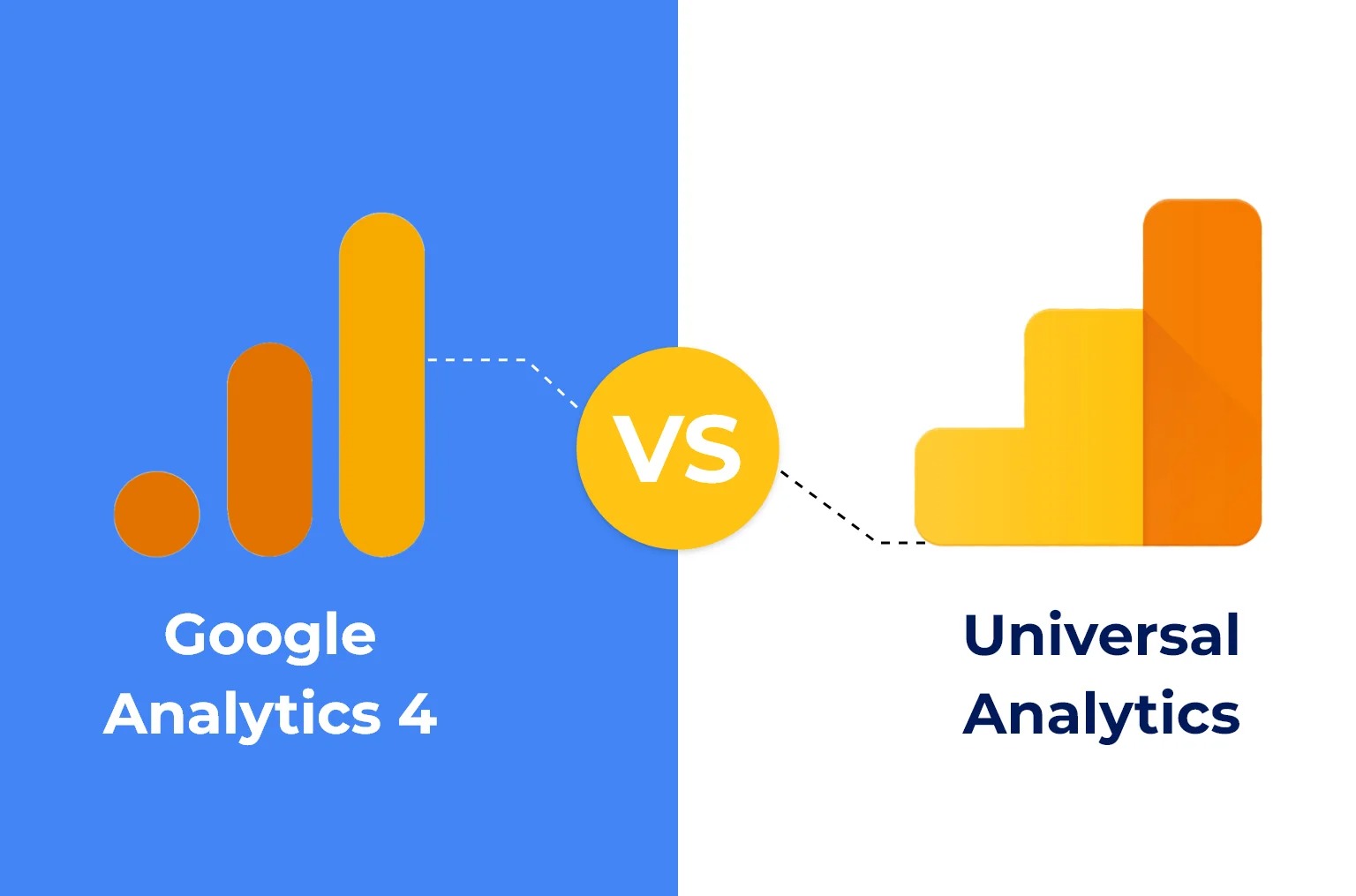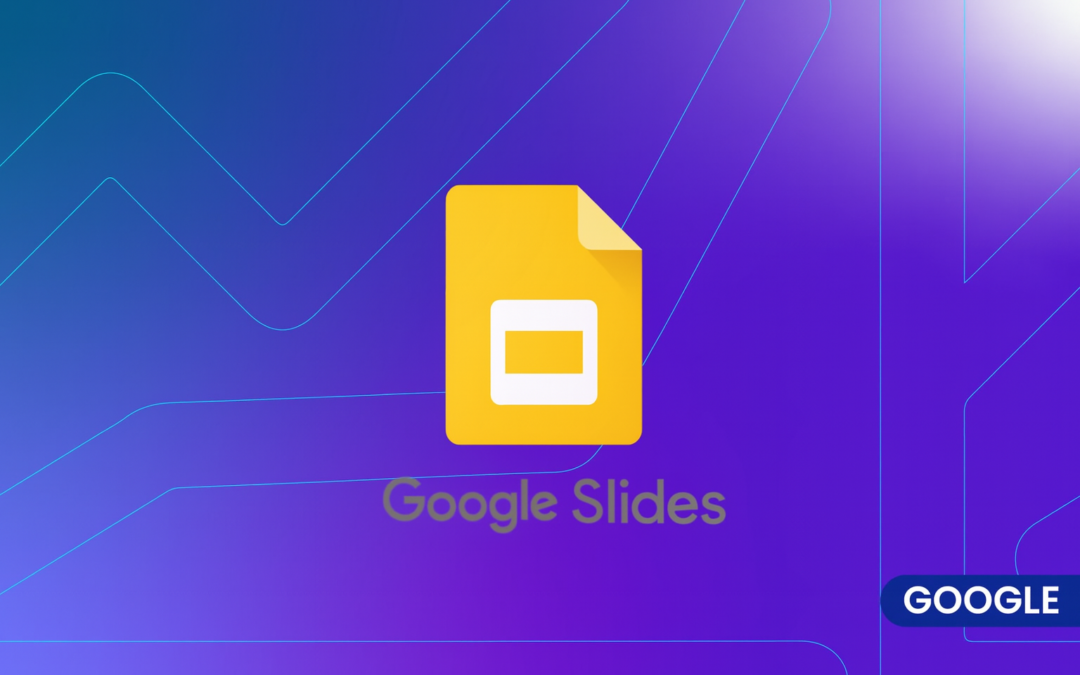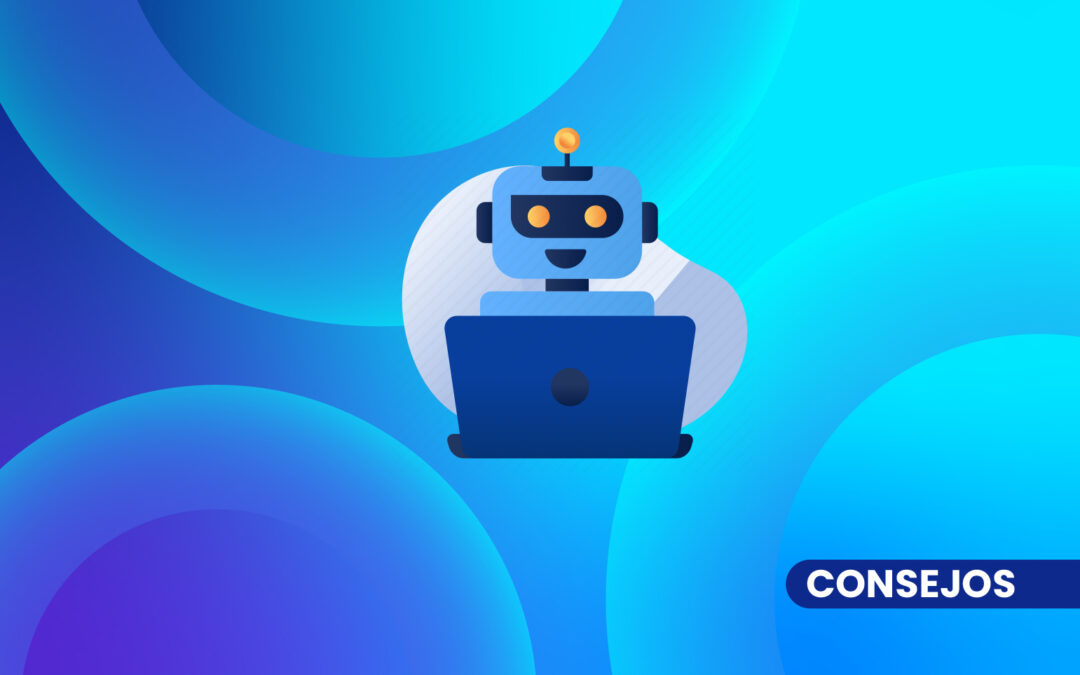Google Analytics 4 (GA4) represents a significant evolution in web analytics compared to its predecessor, Universal Analytics. If you're familiar with Universal Analytics but haven't yet explored GA4, here are some key differences you should know about.
Data model: Events vs. sessions
One of the main differences lies in the data model used. While Universal Analytics is based on sessions and page views, GA4 takes an event-driven approach. This allows for more detailed tracking of user interactions on your website or app.
Event management and objectives
In Universal Analytics, it is necessary to manually configure events and targets for detailed tracking. In contrast, GA4 uses events as the basis for analysis, simplifying setup and providing a more complete view of user behavior.
User tracking: Cookies vs. unique identifiers
Universal Analytics uses cookies for user tracking, while GA4 uses a combination of unique identifiers and events. This allows for more accurate tracking across different devices and platforms, resulting in a better understanding of user behavior over time.
Integrated predictive analytics and Google Ads optimization
GA4 offers built-in predictive analytics capabilities, helping to predict future user behavior. It also provides a more seamless integration with Google Ads, making it easier to optimize ad campaigns and improve results.
In summary, Google Analytics 4 introduces significant changes to the way data is collected and analyzed, offering new tools for predictive analytics and audience segmentation. While Universal Analytics will continue to be supported for some time, it is advisable to begin familiarizing yourself with GA4 to take full advantage of its advanced analytics capabilities.