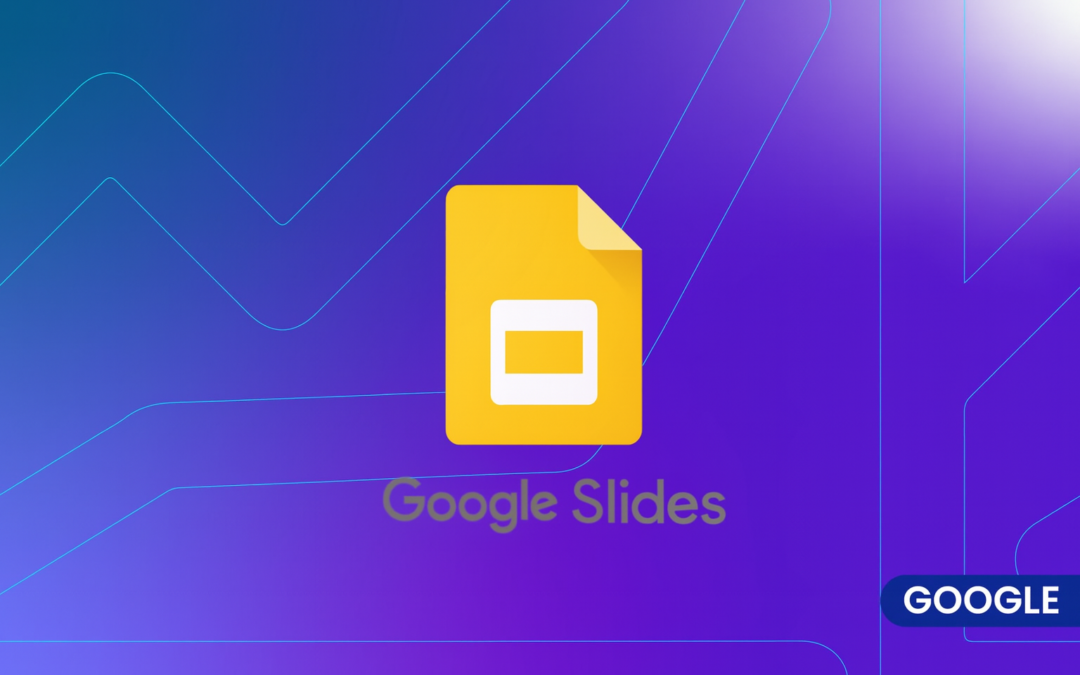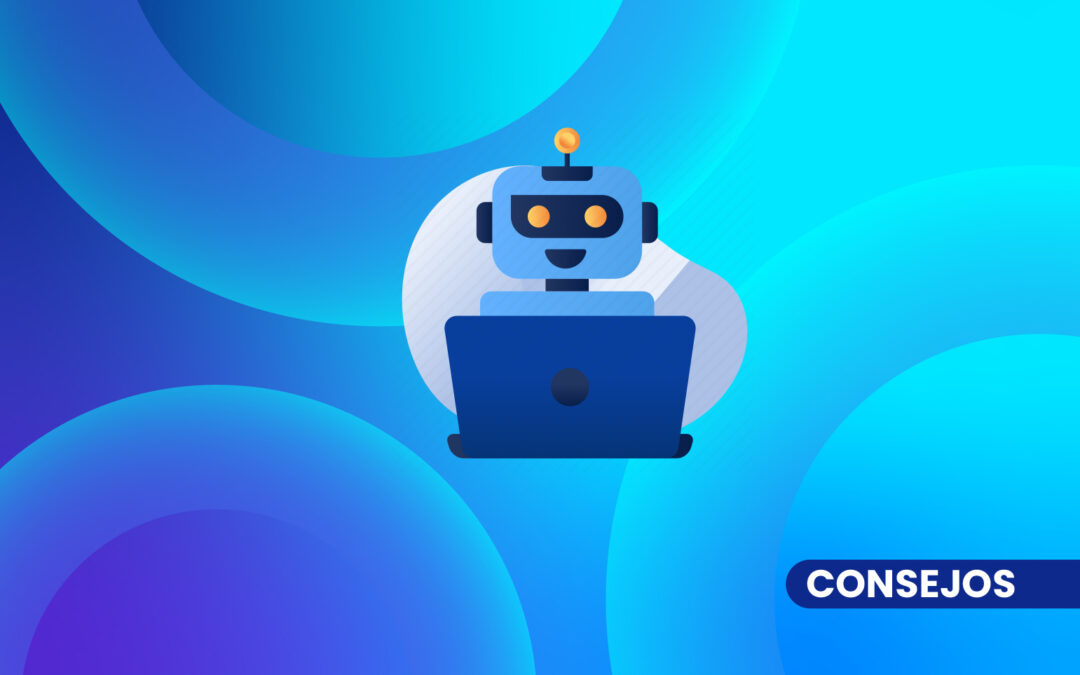Google Ads reports are essential to evaluate the performance of a campaign and understand if the advertising investment is generating the expected results. However, many times they are limited to showing an accumulation of data without a deep analysis, which prevents strategic decisions based on real information. A good report is not only a compilation of metrics, but a diagnostic tool that allows to detect opportunities, optimize campaigns and justify investments.
Define the purpose of the report
For a Google Ads report to be useful, the first thing to define is its purpose. An internal report to adjust strategies in an operational way is not the same as a report for a client who needs to understand if his money is well invested. In any case, it is essential to structure it in a clear way, avoiding overloading it with irrelevant data and focusing on the information that really has an impact.
A good starting point is to establish an overview of the account. This involves showing how much was spent in a given period, what the average cost per click (CPC) was and how the conversion rate performed. However, these figures alone say little if they are not compared to internal benchmarks or results from previous months.
Interpreting the overall results
An effective report must answer key questions: Has the cost per conversion gone up or down compared to last month? Has more reach been achieved with the same investment? Has the CTR improved after the latest ad adjustments?
Beyond the overall numbers, analysis by campaign is crucial. Not all campaigns within a Google Ads account have the same purpose: some may be aimed at generating leads, while others seek to increase sales or position a brand. Evaluating them separately allows you to identify which strategies are working best and which need to be adjusted.
For example, if a search campaign has a high conversion rate but a high CPC, it may be worth exploring new keywords with lower competition or improving ad quality to reduce costs.
Audience analysis and segmentation
Audience breakdown also plays a key role. Google Ads allows you to segment by age, location, device and other factors that can influence ad performance. Analyzing this data can reveal valuable insights: perhaps users on mobile devices convert more, suggesting that the experience on those devices should be optimized, or perhaps certain age ranges are not responding well to ads and budget should be reallocated.
Don't forget the impact of ads and creative on overall performance. An ad with a low CTR may be poorly targeted, have unattractive copy or an offer that is not relevant to the audience. Including an analysis of the best and worst performing ads in the report allows you to detect patterns and adjust future campaigns.
Conclusions and actionable recommendations
Finally, a good report does not stop at the data, but offers conclusions and actionable recommendations. If the conversion rate is low, what should be done: optimize the landing page, adjust the targeting, modify the ads, etc.? The goal of the report is to make it clear to the reader what steps to take to improve account performance.
Making a Google Ads report that really adds value means going beyond showing metrics and focusing on what they mean. With a clear structure, comparative analysis and well-founded recommendations, reports stop being simple spreadsheets and become strategic tools that guide decisions and optimize advertising results. Moreover, if you have a tool like Master Metrics, compiling and ordering all the information is really easy and simple.