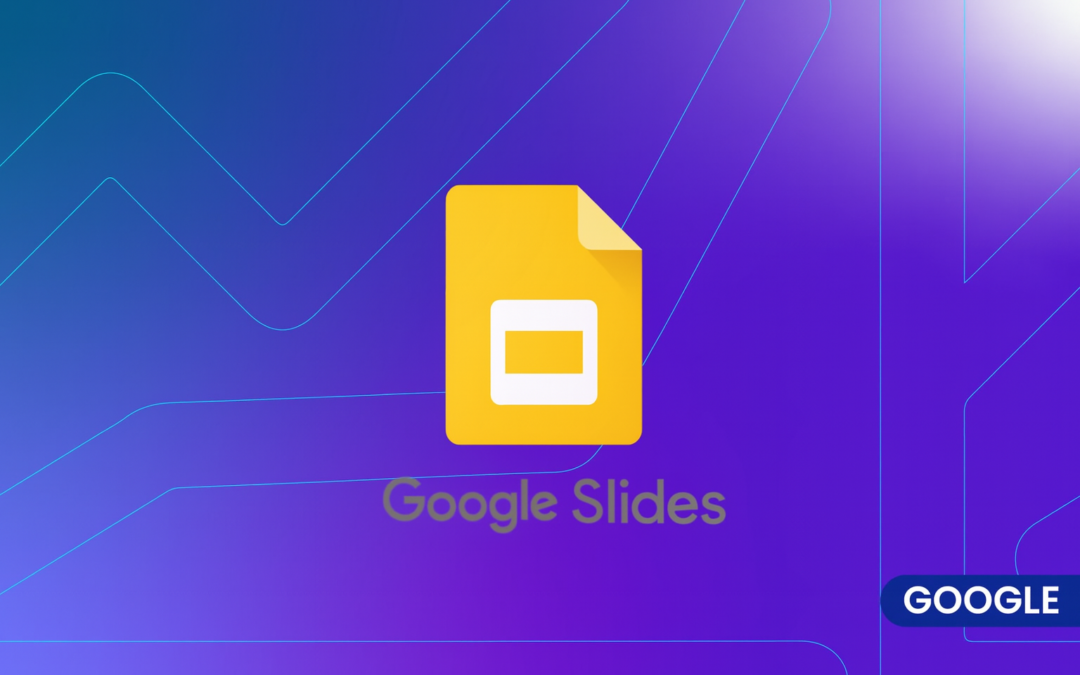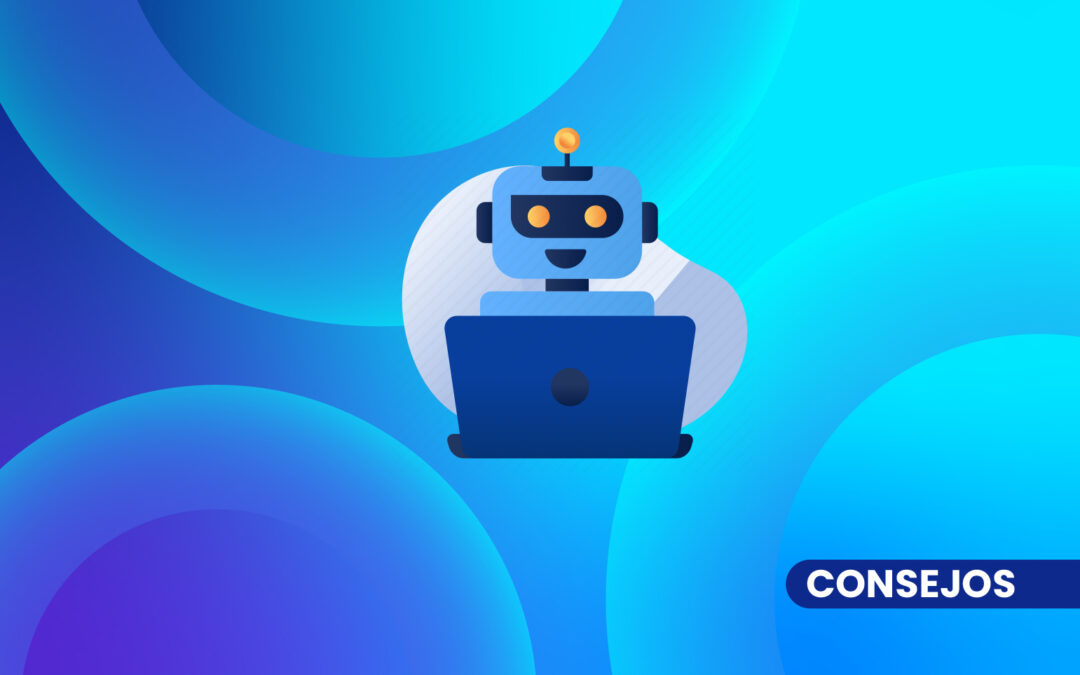In the world of digital marketing, the ability to analyze and visualize data from different sources is critical to making informed decisions. Looker Studio, formerly known as Google Data Studio, is a powerful tool that allows you to combine data from different platforms in one place. In this article, we will explore how to combine data in Looker Studio, the benefits it brings and some strategies to get the most out of it.
How to combine data in Looker Studio
Connecting Data Sources
The first step to combine data in Looker Studio is to connect your data sources. You can do this by following these steps:
- Select "Create": In the Looker Studio interface, click on "Create" and then choose "Report".
- Add Data Sources: In the data panel, select "Add Data" and choose the sources you want to combine. This can include Google Analytics, Google Ads, Google Spreadsheets, among others.
- Authentication: You may need to authenticate on each of the platforms to allow access to the data.
2. Using the "Join Data" Functionality
Once you have added your fonts, you can proceed to join them:
- Access the "Merge Data" option: In the data panel, select the "Merge Data" option and choose the sources you want to merge.
- Define Relationships: Define relationships between different data tables. For example, you can join data from Google Ads with sales data from your eCommerce using a common field such as the campaign ID.
- Select Fields: Choose which fields you want to include in the combined set. This will allow you to create visualizations that include metrics from both sources.
3. Creating Effective Visualizations
With the combined data, you can now create visualizations to help you analyze the performance of your digital marketing campaigns. You can use bar charts, line graphs or tables to present your data clearly and concisely.
Benefits of Combining Data in Looker Studio
Holistic View of Performance
Combining data from different sources allows you to get a more complete view of the performance of your campaigns. Instead of analyzing data in isolation, you can see how they interrelate and affect the bottom line.
Improved Decision Making
By having all your data in one place, you can make more informed decisions based on deeper analysis. This is crucial in digital marketing, where every action can influence results.
3. Report Sharing Facility
Looker Studio allows you to easily share reports with your team or clients. This fosters collaboration and ensures that everyone is aligned on goals and results.
Combining data in Looker Studio is an invaluable skill for digital marketers. It allows you to get a holistic view of your campaigns and make more informed decisions. To take your analysis to the next level, consider using calculated metrics, such as "Calculated Metrics" from Master Metrics. These metrics allow you to further customize your data and tailor it to your specific needs, optimizing your digital marketing performance.