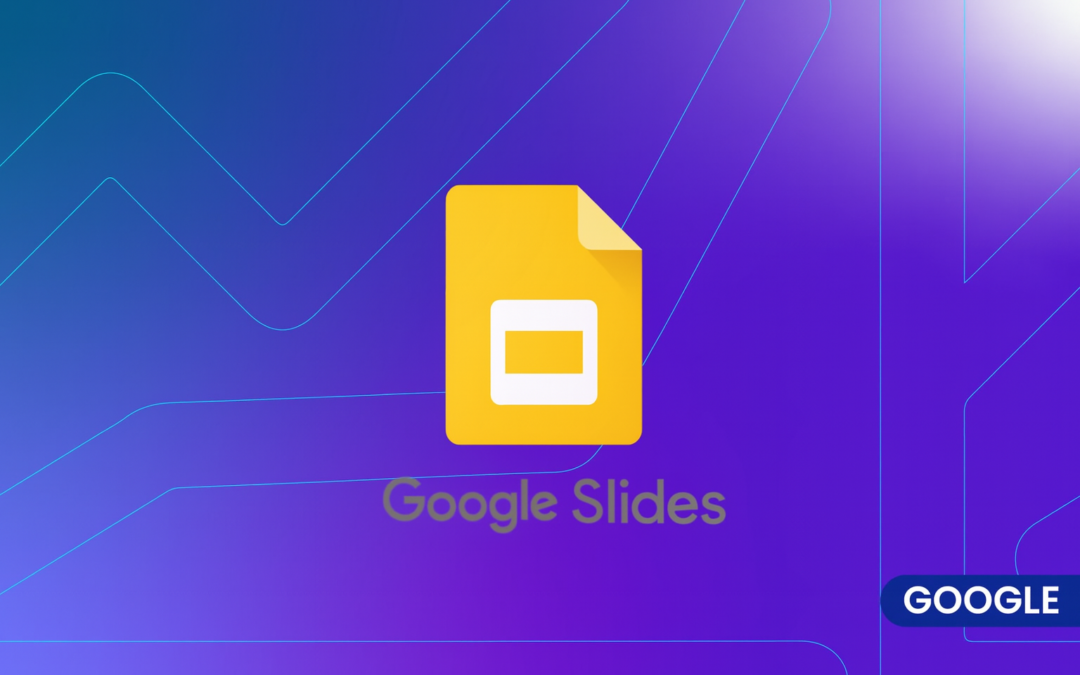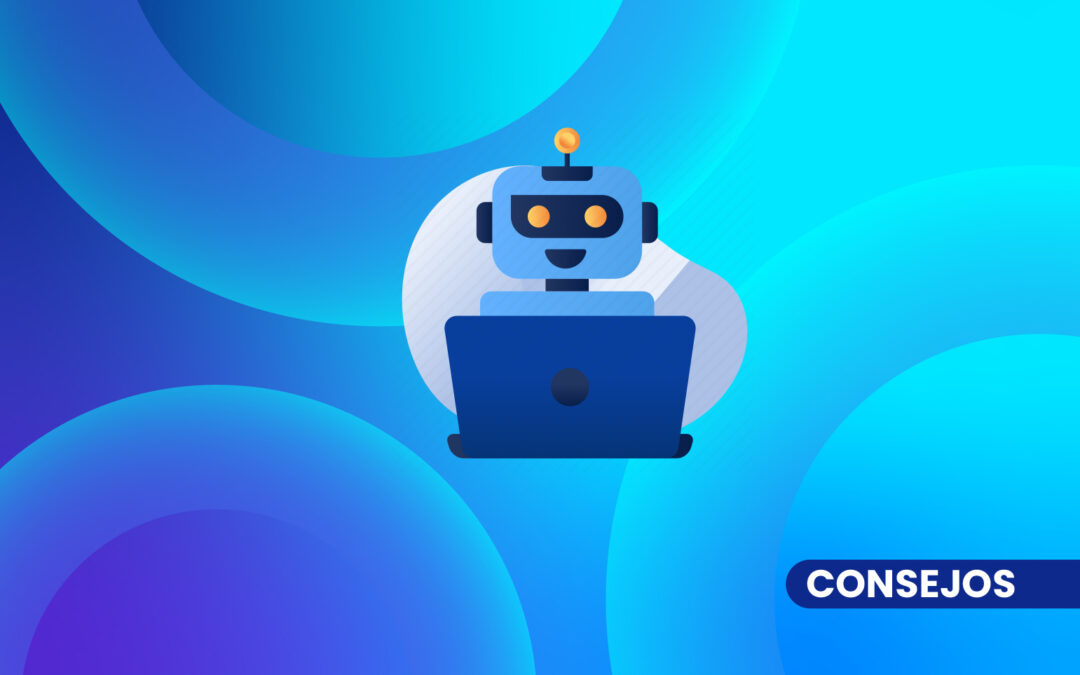Google Ads scripts are a powerful tool to automate and optimize processes in your campaigns. However, their creation requires certain care to ensure that they are effective and do not cause errors in the account. Here are three essential tips for you to create functional and efficient scripts.
Define a clear objective
Before writing any line of code, it is essential that you define the purpose of the script. This can range from automating bid management, to generating custom reports, to pausing underperforming campaigns. Having a well-defined objective will allow you to structure your script more efficiently and avoid unwanted results.
For example, if your goal is to improve performance-based bidding, make sure the script monitors the right metrics, such as cost per conversion or return on ad spend (ROAS). A clear focus will save you time and allow you to get more accurate results.
2. Create reusable variables
When developing your script, it is recommended that you define global variables that you can use in different parts of the code. This not only makes the code easier to read and maintain, but also allows you to make quick and efficient adjustments.
For example, if you need to change a parameter in multiple sections of the script, by having global variables, you can make the change in one place without having to modify all the code. This improves flexibility and reduces the margin of error.
3. Test on small accounts
Before applying a script on a large account or on all your campaigns, it is essential to test it on a smaller account or on a single campaign. This way, you will be able to identify possible errors or necessary adjustments without compromising the overall performance of your ads.
By testing your script on a smaller account, you have the opportunity to fix bugs, debug code, and ensure that the results are as expected. This is especially useful to avoid unexpected pauses in critical campaigns or massive changes that can affect your budget.
Creating scripts for Google Ads is a powerful strategy that allows you to automate processes and improve the performance of your campaigns. By following these tips, you can optimize your codes to be efficient and easy to maintain, which will save you time and effort in the long run. The key is planning, constant testing and the ability to adapt to changes in your campaigns, ensuring that each script works perfectly in different scenarios.