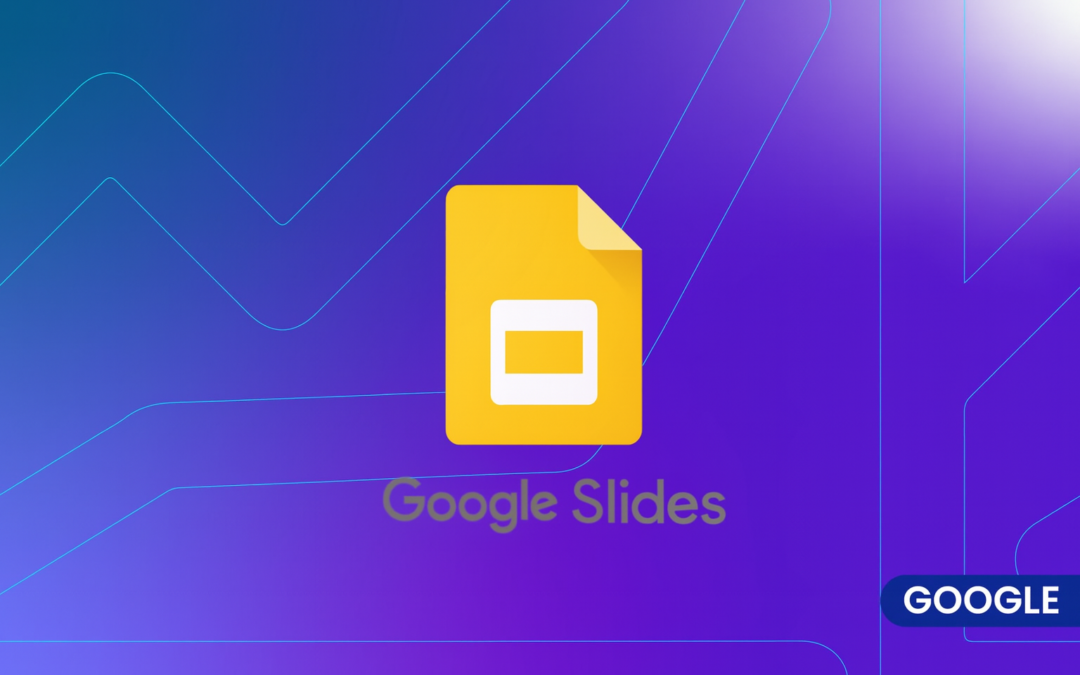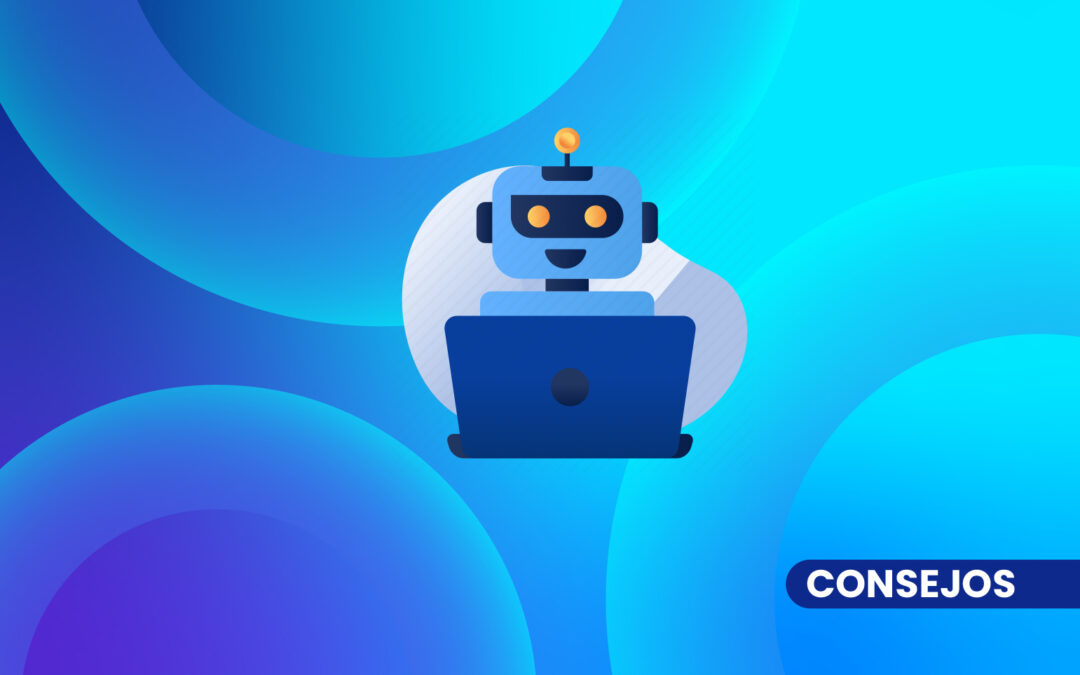In the world of data analysis, both Looker Studio (formerly known as Google Data Studio) and Master Metrics are popular tools for creating custom dashboards. Both platforms allow you to visualize and analyze data from a variety of sources, helping businesses and marketers make informed decisions. However, a key difference between the two is cost.
Looker Studio: Free model with limitations
Price
Looker Studio is known for being free. Google does not charge for the use of its tool, which makes it accessible to any user with a Google account. This feature makes it an excellent choice for small businesses or entrepreneurs who are just starting out with data analysis.
Limitations of Looker Studio
Although free, Looker Studio has some limitations that may affect advanced users or companies with more complex needs:
- Limited integrations: For free, we can only integrate with platforms owned by Google, which limits the data we can access.
- Customization: Customization in terms of advanced metrics or specific formulas is more limited compared to other paid platforms.
Master Metrics: Subscription Options
Price
Master Metrics offers different pricing plans, each tailored to different types of users. The pricing structure is detailed below:
- Basic plan:
- Cost: $69/month
- Features: Possibility to use up to 15 accounts and perform 3 integrations
- Intermediate plan:
- Cost: $159/month
- Features: 16 to 50 accounts and 5 integrations.
- Pro Plan:
- Cost: $269/month
- Features: 51 to 100 accounts and 7 integrations
- Pro Plus Plan:
- Cost: Customized
- Features: +100 accounts and +7 integrations
Benefits of Master Metrics
Unlike Looker Studio, Master Metrics stands out not only for its advanced integrations, but also for its ability to combine data from different platforms efficiently and in real time. This includes custom calculated metrics, which is ideal for agencies and marketing teams that require detailed reporting and advanced automation.
The choice between Looker Studio and Master Metrics will depend largely on the size of your business and your data analysis needs. While Looker Studio is an excellent free option for those who are just starting out or have simple needs, Master Metrics offers a more complete and advanced toolset at a reasonable cost for those looking for scalability and professional support.
If you are looking for advanced functionality and dynamic dashboards that integrate easily with multiple platforms, Master Metrics' plans, from $69 to $269 per month, will provide you with a more robust and flexible option.