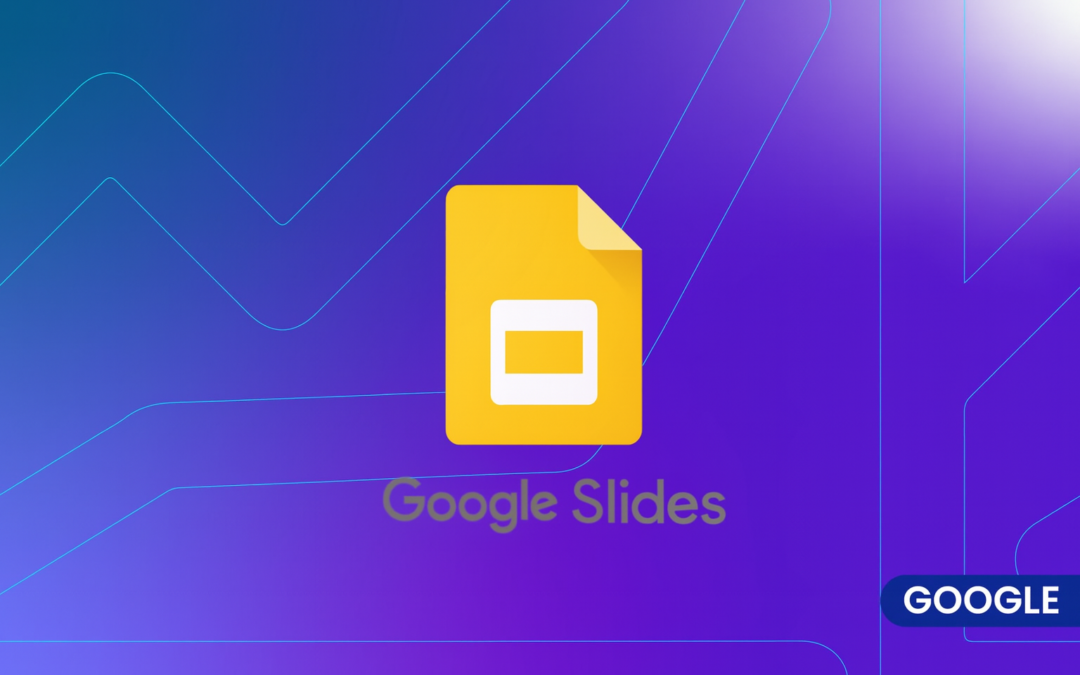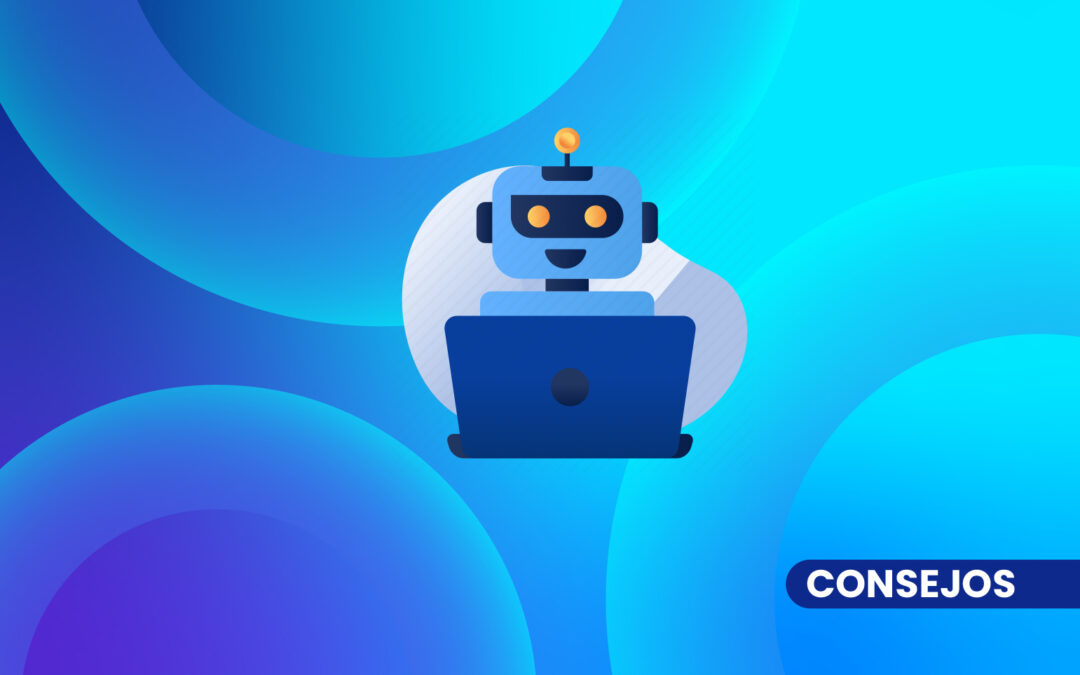When problems arise in your Google Ads campaigns, contacting support can save you time and resolve difficulties quickly. Whether it's billing issues, ad errors, or technical questions, Google offers several forms of assistance to suit your needs.
Contact channels in Google Ads
Help Center
The Google Ads Help Center is a great place to start. There you will find guides and detailed articles that can solve your doubts without the need for personalized assistance. The center's search engine is quite comprehensive, so with a quick search, you can access the information you need.
2. Chat or telephone support
If you need a faster or personalized response, Google Ads offers live chat and phone support. Depending on the country you are in, the phone number may vary, so be sure to look for the specific contact for your region. Live chat is also available from your Google Ads account, ideal for real-time troubleshooting.
3. Contact Form
Another option is to use the contact form available on the official website. Here you can send more detailed or complex queries that you have not been able to solve with the other options. You will receive an answer in your email with solutions or steps to follow to solve your problem.
Tips before contacting support
Before contacting you, it is helpful to prepare some key information that can expedite problem resolution:
- Account ID: Always have your Google Ads customer ID number handy.
- Clear description of the problem: Explain in detail what you need to solve, mentioning the previous actions you took to try to solve the problem.
- Evidence: Screenshots or examples of errors can be useful for the support team to provide you with a faster solution.
Contacting Google Ads support will allow you to solve technical problems, ask billing questions or even receive expert advice on how to improve your campaigns. Be sure to take advantage of the various forms of contact to receive the necessary support and improve the performance of your advertising strategy.